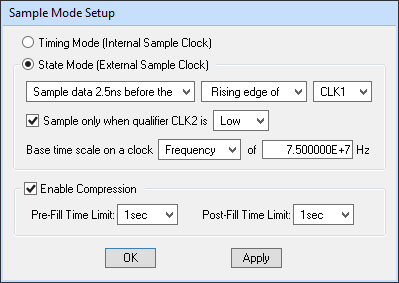|
In timing mode, the LogicPort acquires samples using its
internally generated sample clock. The user can select a
desired rate from 1KHz to 500MHz for this internal clock. In state mode, the LogicPort samples on the specified
edge of an external clock supplied by the hardware under test. The LogicPort's Setup/Hold window is adjustable relative to
the clock input, a feature usually found only on much more
expensive units. The adjustable window provides greater flexibility when sampling high-speed signals
with tight timing margins. Notice that in this particular example the sample window has been adjusted to a position 2.5ns before the rising edge of the
external clock.
Qualified sampling has also been enabled, causing the
LogicPort to sample only when CLK2 is low. Qualified
state mode sampling is useful for de-multiplexing processor
buses which multiplex Address and Data information onto the
same bus. It can also be used to capture data directed
toward a particular peripheral by using the peripheral's
enable signal as a qualifier.
Sample compression is available for both timing mode and state mode. When compression is enabled, Pre-Fill and Post-Fill time limits allow you to specify how long you are willing to wait for an acquisition to complete. This is useful when the
hardware under test has few transitions or has intermittent bursts of activity. In these situations the sample compression ratio can be extremely high, and it could take a long time to complete an acquisition. Under certain circumstances the LogicPort can pack hours of data into
Its sample buffer! |